Google, Bing, and ChatGPT beware: The most recent tech business to introduce a significant new AI capability is Spotify. An AI DJ is something entirely different.
The DJ, which combines generative AI, personalization technologies, and an AI voice, is now accessible to Premium subscribers in the United States and Canada. Open the Spotify app and choose the “music” option to use the AI DJ. After then, tap anywhere on the big, blue DJ card. Tap the circle in the bottom right corner to change the music theme the DJ is playing.
The DJ, X, plays a selection of songs that the computer selects based on your prior listening when you initially launch the DJ feature after giving an introduction in a voice that is incredibly lifelike. Consider it a new take on Spotify’s discovery playlists, with the added benefit of not having to decide which one to listen to and commentary added by an Artificial voice that Spotify’s music experts have carefully selected.
X is called after Spotify host and head of cultural collaborations Xavier Jernigan, whose voice the AI used to model it. The end effect is uncanny because Jernigan collaborated with the crew to create the DJ as true to his vocabulary and speaking patterns as possible. The occasional interruptions from this non-human DJ might startle you if you like to lose yourself in music like me.
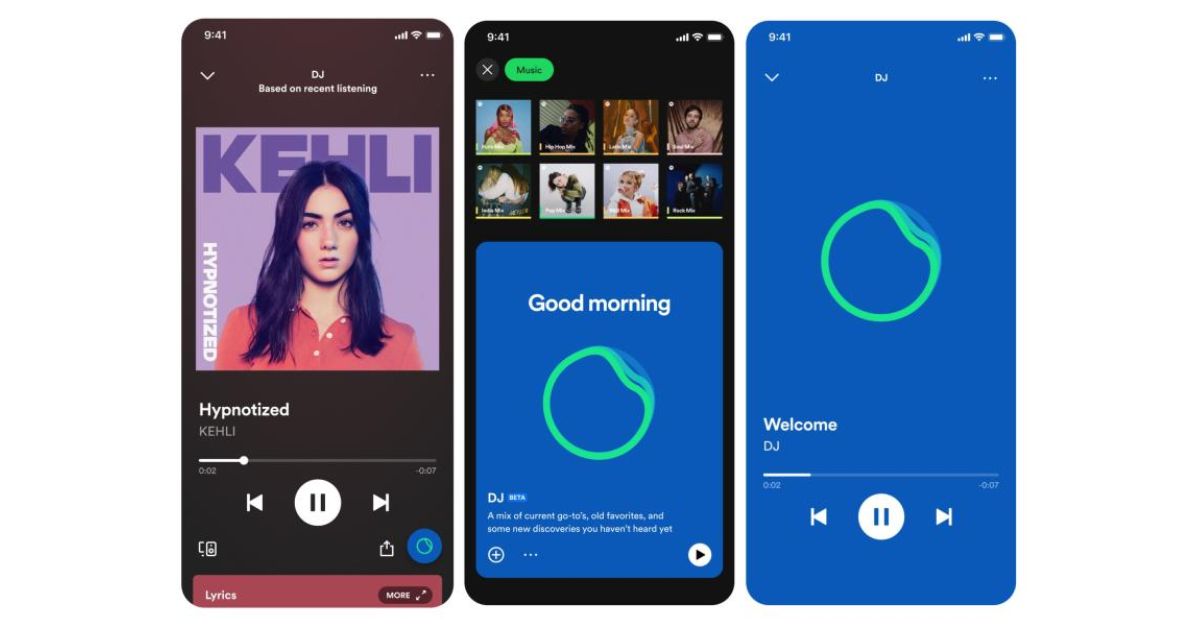
The new feature’s slogan is “Just hit play and let Spotify do the rest,” and when you do, the DJ cycles through several themed, brief compilations of songs that strike a balance between well-known and brand-new music. Your own “Recent listening,” “Editor picks,” “Throwbacks,” “Recommended for you,” and “Your past” are all taken into consideration while creating these tiny playlists.
A genre or a vibe frequently categorizes tracks. The DJ typically provides context for the songs that aren’t currently in your rotation. Still, X can’t compare to the enthusiasm and insight you receive from a knowledgeable friend about music or even a decent radio DJ.
For example, after I pressed the DJ button to change the music, X said-
“Alright, let’s jump to some artists I picked for you. They all have kind of a similar vibe. First up, I’ve got a classic from Calvin Harris. It’s called ‘This Is What You Came For’ and features Rihanna. It was a huge hit when it dropped in 2016, and it’s still a banger today.”
First, shouldn’t Spotify’s algorithm be aware that practically everyone, including me, knows that song? What sort of context is that, too? The AI would say that Taylor Swift authored it if it were tailored to me.
In the hands of Spotify’s music professionals, a member of a writer’s room that curates the AI, the brief commentary is produced by generative AI. Sonantic, an AI voice firm that Spotify just bought, created the text-to-speech algorithm that went into making the DJ.
We have covered some other articles relating to Spotify’s recent updates; if you want more information, please see the post provided below:
- Spotify Has Established A Firm That Detects Harmful Content
- Spotify Might Launch HiFi Quality Tier Next Month
- Spotify deletes Neil Young songs after fight over pro-freedom of speech podcast
According to research by Spotify, people are more likely to listen to anything new when they receive some criticism, a spokeswoman for the company told Mashable. They may still be ironing out what that remark should say.
Songs from your past are possibly the DJ’s creepiest feature. According to the spokeswoman, X is committed to exploiting nostalgia and “serving up memories.” The DJ makes you remember old songs whether you want to or not instead of letting you do it on purpose when and if you’re ready.
A tweet was published by Pop Base on its official Twitter account on February 22, 2023, with the following statement:
“Spotify announces new AI DJ called ‘X.’ It will be able to choose what to play next based on a personalized algorithm alongside commentary around the tracks and artists.”
Spotify announces new AI DJ called ‘X.’
It will be able to choose what to play next based on a personalized algorithm alongside commentary around the tracks and artists. pic.twitter.com/OZprsck2gh
— Pop Base (@PopBase) February 22, 2023
For instance, X set the stage for significant events in pop culture that happened in 2019, then played me a string of my favorite songs from that year, such as Goldlink’s “Herside Story” and Mac Miller’s “2009,” taking me back to the ecstasy and gloom of college.
Overall, I found the constantly shifting musical tone exhausting, and X’s selections, such as a song from Simon Farintosh’s album “Aphex Twin for Guitar” (why would it assume I want an acoustic rendition of electronic music?), made me wonder how individualized it is.
We’ve relied on algorithms for a long time to help us sort through the deluge of stuff online, but the DJ made me very hesitant about giving something I enjoy and do every day to AI. Call me traditional, but I prefer to consider what I listen to and find music naturally carefully.
For the most up-to-date information, you can check out Nog Magazine and leave a comment below.