Do you Want to know How To Enter macOS Recovery Mode on Apple Silicon Macs? All modern Macs with Apple silicon have a built-in macOS recovery system. It has a number of tools that can be used before the operating system starts up. This article tells you how to use macOS Recovery and what apps it has.
If your Mac isn’t working as it should, you can use macOS Recovery to do a number of things to fix it. Once you’re in macOS Recovery, you can fix your Mac’s internal drive, reinstall macOS, restore your data from a Time Machine backup, start up in safe mode, transfer files between two Macs, and change security policies for different volumes.
In macOS Recovery, you can find the following apps:
- Time Machine
- Install macOS Ventura
- Safari
- Disk Utility
- Startup Security Utility
- Terminal
- Share Disk
- Startup Disk
Latest Post
- How To Add Favorite Account In Maybank2u App? (Complete Guide 2023)
- How To Copy And Paste Edits To Photos In macOS?
How To Enter macOS Recovery Mode on Apple Silicon Macs?
Follow these steps to get your computer to start up in the macOS Recovery mode.
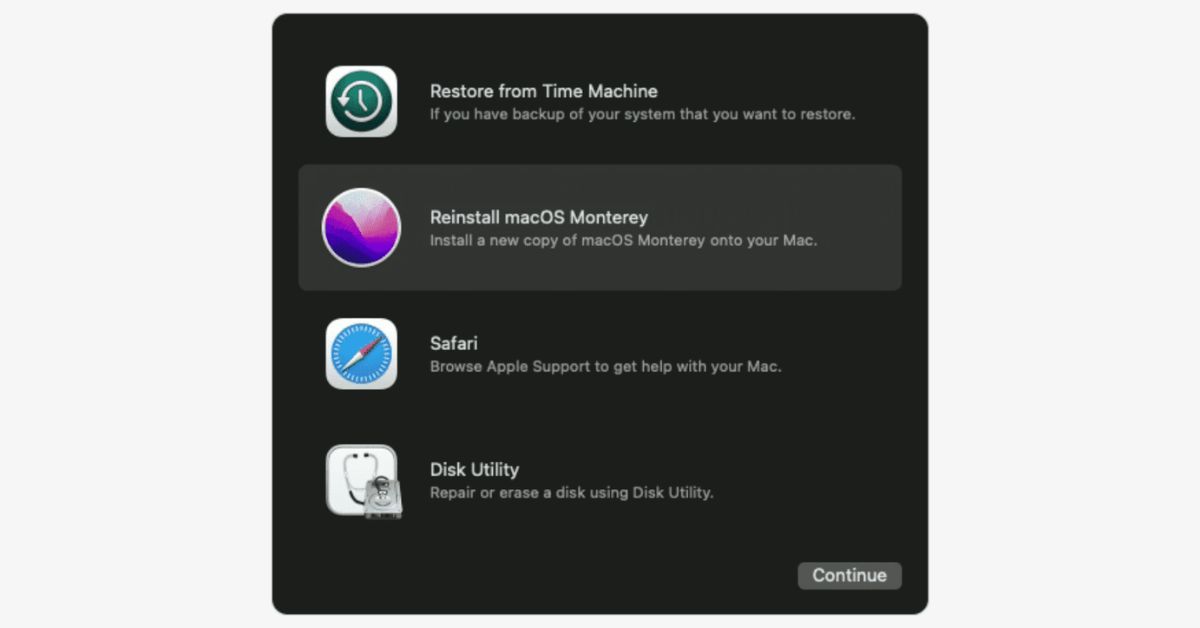
- If your Mac is already on, click the Apple icon in the menu bar and choose Shut Down to turn it off.
- When your Mac is completely off, press the power button until the screen says “Loading startup options.”
- Click on Options and then on Continue.
- If asked, choose the volume you want to recover and click Next.
- Click Next after choosing your administrator account.
- Type in your password for admin, then click Continue.
After a short time, the Recovery app will show up in the menu bar. You can choose options and open apps from the window or the menu bar.
Note that your Mac is connected to the internet if the Wi-Fi icon in the top right corner of the screen has one or more bars. If there are no bars on the icon, Wi-Fi is on but not connected to a wireless network. You can change the Wi-Fi status and join a network if you click the Wi-Fi icon. After that, you can download and reinstall macOS if you need to.
How To Stop macOS Recovery?
When you’re done using the utilities in macOS Recovery, you can quit by clicking the Apple icon in the menu bar and choosing Restart or Shut Down. You can also select a different startup disc before restarting by clicking the Apple icon and choosing another option.
Add this page NogMagazine.com to your bookmark for more Technology updates.
FAQs
How do I reset my Apple silicon Mac?
How do I put my M1 in recovery mode, Mac?
To get into Recovery Mode, restart your Mac and hold down the Command and R keys. Press and hold the power button on an M1-based Mac and wait for a relevant prompt. You can fix or reinstall your Mac in Recovery Mode.